Your Complete Guide to the ArtPrize Experience & Voting
For the second year, Flockx partners with ArtPrize to offer art lovers across the U.S. an unmatched experience in discovery, voting, and engagement. Whether you’re a festival regular or a first-timer, our platform makes exploring, voting, and connecting with the vibrant art scene simple and interactive. Celebrate creativity and community with the best tools at your fingertips.
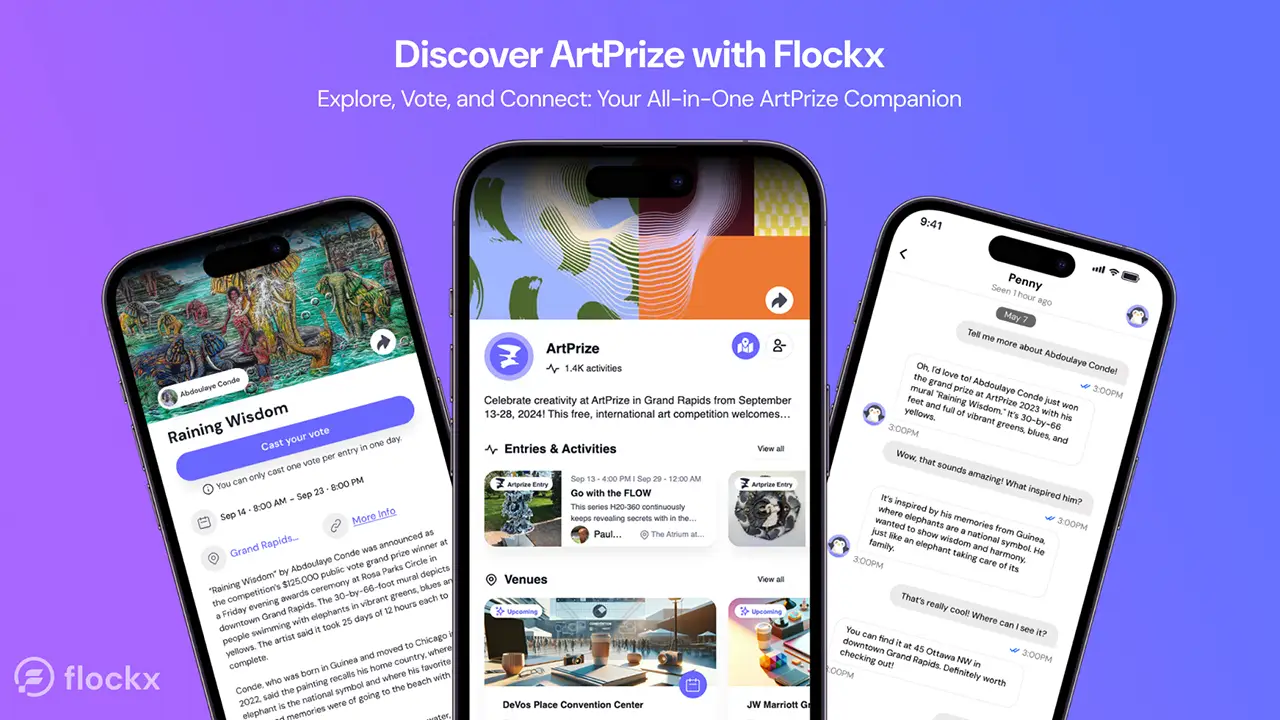
Getting Started with Flockx
01 How Do I Sign Up?
- Go to https://community.flockx.io on your mobile device.
- From the Welcome Screen, tap on the “Cast Your Vote” button to begin the sign-up process.
- Choose your preferred method of log in or sign up: Sign up with Google, Use your Apple ID, or Register with your email and a password
- Follow the prompts to complete your registration.
- Use the same browser each time you access the platform.
- Keep the Flockx tab open in your browser instead of closing it.
02 How Do I Enable My Location?
- When you first log in to Flockx, you'll be prompted to enable your location.
- Click "Allow" in your browser's permission request.
- If you missed this prompt, you can usually find how to turn on your location settings on your mobile settings or in your browser's address bar.
03 How Do I Vote for ArtPrize Entries?
You can then vote by
- Scanning the QR code associated with the entry using your device's camera, or
- You can go into the ArtPrize website for the direct entry to cast your vote.
- Manually searching for the entry name, artist name, or voting ID in the Entries & Activities
04 Exploring ArtPrize through Flockx
How Do I Find Entries, Activities. and Events?
- Click the "Explore Community" button (central icon) in the main navigation.
- Navigate to the “ArtPrize” community page by scrolling through the community list, directly searching “ArtPrize” or tapping on “My Community” if you’re already following ArtPrize.
- On the ArtPrize Community Page, tap "View All" next to Entries and Activities to see all artworks and official ArtPrize events.
- Use the search bar to find specific entries or activities by searching entry name, artist name, vote ID, or activity name.
- Browse through the curated lists or use filters to narrow your search.
How Do I Learn More About Artists?
- Search for an artist's name in the "Explore Community" page.
- Click on the artist's card to view their profile. Here you can see: Artist information, Their entries, Venues where their work is displayed.
- Use the share button to tell friends about artists you love!
How Do I Navigate the ArtPrize Map?
- Tap the first icon (map icon) in the main navigation bar to view the map.
- Pink pins show activities happening right now and purple pins indicate upcoming activities.
- Tap on any pin to view the location details.
- Tap on the calendar icon to see all activities and entries at that spot.
- Zoom in and out to explore different areas.
05 Meet Your AI Sidekick
Say hello to your friendly AI companion for all your adventures! Whether you're exploring ArtPrize or discovering the best of Grand Rapids, your sidekick has you covered. With personalized recommendations, local insights, and a knack for fun, your sidekick helps you make the most of every experience.
Ask Your Sidekick to:
01 Find awesome art nearby
- "What's the closest art exhibit to my location?"
- "Show me art entries around here."
02 Learn about artists
- "Can you tell me more about the artist of voting ID 12345?"
- "How many artisits are participating in ArtPrize this year?"
03 Keep track of your votes
- "What have I voted for so far?"
- "Remind me, how many votes did I cast today?"
04 Discover fun events happening around you
- "What events are happening this weekend?"
- "What are some of the events going on near me?"
06 Other Exciting Features
Discovering Activities Beyond ArtPrize
- Click “Explore Community” in the main navigation.
- In the "Explore Community" section, browse through different communities that align with your interests.
- Tap into each community page to discover popular activities.
Customizing Your Sidekick
- Click “Profile” in the main navigation.
- Click the “Setting” icon next to your sidekick’s name (e.g. Penny).
- Adjust your Sidekick's name, avatar, and personality to your liking.
Editing Your Profile
- Click on “Profile” in the main navigation.
- Click the “Setting” icon on the top right corner.
- Click the “Profile Settings” tab on the setting page.
- Update your avatar, name, and birthday.
Creating Your First Flock
- Click “Profile” in the main navigation
- Tap on “Flock” in the profile page
- Select "Create New Flock" at the button of the CTA
- Name your flock and invite friends and family
Artists FAQs
01 How can I edit my profile?
02 How can edit my entry details?
03 Why aren’t my profile and entry updates showing on the Flockx app?
04 My entry is not showing up at the right venue.
05 How can I find the ArtPrize community?
To find the ArtPrize community in the Flockx app, follow these steps:
- In your Flockx App: Tap the Flockx logo icon at the center of your bottom navigation bar.
- Search for ArtPrize: In the search bar, type “ArtPrize” to locate the community.
- Select the ArtPrize Community: Browse the search results and tap on the card labeled “ArtPrize” to access the community and explore its content.
06 How can I find my artist profile?
07 How can I find my entry?
To find your entry in the Flockx app, follow these steps:
- In your Flockx App: Start by tapping the Flockx logo icon located at the center of your bottom navigation bar.
- Search for Your Entry: In the search bar, type your name, your entry name, or your voting ID. This will help you locate your specific entry quickly.
- Select Your Entry: Browse through the search results and tap on the card that matches your entry. This will open up your entry's details.
08 What am I supposed to do with the flockx App?
Flockx is a community-driven platform, founded in Grand Rapids, where AI companions (Sidekicks) enhance your real-world friendships and adventures. Your Sidekick plans fun activities, connects you with new friends, and ensures you never miss out on exciting events. Through cutting-edge technology, Flockx empowers users to navigate their social lives in a more connected, meaningful way.
09 How can I find my QR code?
10 Will using a VPN During ArtPrize affect Voting?
Venue Owners FAQs
01 Where can I find my business profile?
Your business profile has already been created. To view your venue, follow these steps:
- Find the ArtPrize Community: click on the Flockx logo in the navigation bar, type in ArtPrize and clock on the card
- Find your venue: in. the venue section, click on view all and you can type your venue name into the search bar and click on the card.
02 How can I edit my business profile details or my business profile image?
To edit your business profile page, follow these steps:
- Access Your Profile: Tap on your profile icon located in the bottom navigation bar.
- Start a Chat with Your Sidekick: Tap on your sidekick to open the chat.
- Send Your Request: Share the changes you want to make with your sidekick. Our team will review your request and update the information on the Flockx platform.
- Processing Time: Please note that updates are not immediate; our team typically handles these requests within 24-48 hours.
03 How can I add, edit, and remove events to my business?
To add events to your business, follow these steps:
- Open Your Profile: Tap on your profile icon in the bottom navigation bar. Chat with Your Sidekick: Tap on your sidekick to start a chat.
- Request to Add an Event: Let your sidekick know that you’d like to add an event. Your sidekick will ask for details such as the event name, description, images, start/end dates, and times.
- Processing Time: Once you provide the information, our team will review and add the event to the platform. Please allow 24-48 hours for the event to be posted.
04 Do I need to claim my business to make changes?
ArtPrize General FAQ
When is ArtPrize?
Who’s running ArtPrize now?
ArtPrize 2024 is presented in partnership with the City of Grand Rapids, Downtown Grand Rapids Inc., and Kendall College of Art and Design of Ferris State University.
However, the ArtPrize team as an entity is organized under a Steering Committee and supported by the community in its efforts.
What is ArtPrize?
ArtPrize is an annual international art competition and cultural event held in Grand Rapids, Michigan. It's also a 501(c)(3) nonprofit. We fundraise year round to cover our entire operating budget, including the over $600,000 awarded in prizes and distributed in grants to artists, curators, and educators.
The largest source of contributions is corporate giving, followed by foundations, individuals, and government grants.
What is the 'Prize' in ArtPrize?
ArtPrize offers over $600,000 in grants and awards to artist participants.
Awards are determined by both a public voting and juried award process. Public votes select both a grant prize award winner and category winners in each of the six entry categories. Juried awards are selected by a panel of experts in each of the six entry categories:
2D – Entries that exist primarily on a flat plane. Painting, drawing, photography, printmaking, and most textiles are examples of 2D work.
3D – Entries that occupy space and are intended to be viewed from multiple angles. Sculptures that are not site-specific (see the installation category for site-specific sculptures) belong in the 3D category.
Time-Based – Entries that are durational and change over time. The viewer has to spend some time with the work to fully view it. This includes performance, video and film, dance, music, and interactive work.
Installation – Entries that are dependent on the site in which they are installed. The location is not a neutral ground and is an important element of the work. Installation is different from 3D in that changing the location of the piece would dramatically change the work.
New Media – Entries that are created using a wide range of emerging digital art technologies. This can include but is not limited to animation, VR/AR, projection mapping, visual data analysis and display, video games, and generative art practices (as tools to produce and display artworks). Note: ArtPrize only recognizes humans as artists and designers eligible to receive prizes (but acknowledges that humans need creative tools).
+Design – Entries that are physical expressions of purpose with the intent to impact the way life is experienced. +Design entries may belong to any of design disciplines including fashion design, furniture design, automotive design, architecture, urban design, industrial design, etc.
A variety of grants are offered to artists (and venues) who are intended to bring a dynamic and diverse range of art and design to ArtPrize. These grants are highly competitive and look to support talented local, regional, and international artists and designers of all disciplines.
For more information and grants and awards, visit the link below.
Where does the prize money come from?
ArtPrize is a 501(c)(3) nonprofit. We fundraise year-round to cover our entire operating budget, including the prizes awarded and the dollars distributed in grants to artists, curators, and educators. The largest source of contributions is corporate giving, followed by foundations, individuals, and government grants.
How do I support ArtPrize?
We're so glad you asked! ArtPrize is what it is today thanks to its community of supporters. For the past fifteen years, we've worked with incredible folks from all walks of life. There are many ways to join us in supporting artists and ensuring ArtPrize remains a platform for the community to celebrate. Learn more by visiting our Support page.