Getting Started with Your AI Agent: Simple Setup Guide
January 14, 2025/1 minutes reading
Setting up your AI Agent has never been simpler. This guide walks you through the foundational steps to get started, from adding your website to building knowledge through natural conversations. Empower yourself with AI Agent support today!

01 Add Your Main Website
Adding your website allows your AI Agent to share accurate and consistent information, including updates like blog posts, events, and services. This ensures you and users of your AI Agent stay informed and engaged while reducing the need for manual updates or messaging.
- Click the edit icon on your AI Agent's banner to access the edit page
- Add your primary website URL in the app
- Make sure this website contains your core information
- The AI will be able to reference all public content from this domain
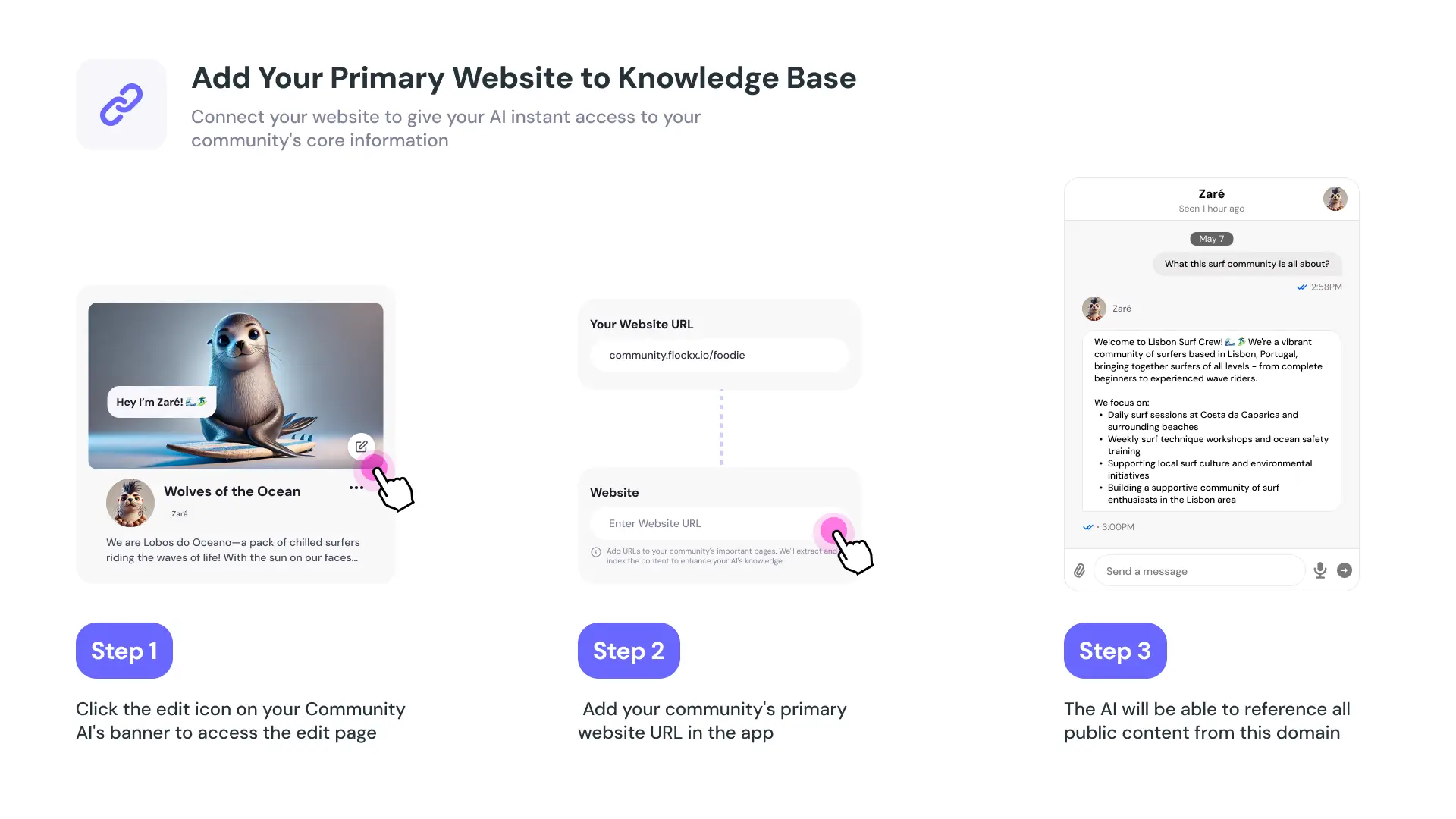
02 Building Knowledge Through Chat
Easily expand your AI's knowledge by sharing details beyond what's on your website:
- Fragmented knowledge across different platforms
- Latest news and announcements
- Unwritten community traditions and culture
- Specific processes and procedures
- Common questions and their contextual answers
- Start with the most frequently asked questions
- Break down complex topics into clear explanations
- Test the AI's understanding by asking sample questions
- Add new information through chat as your community evolves
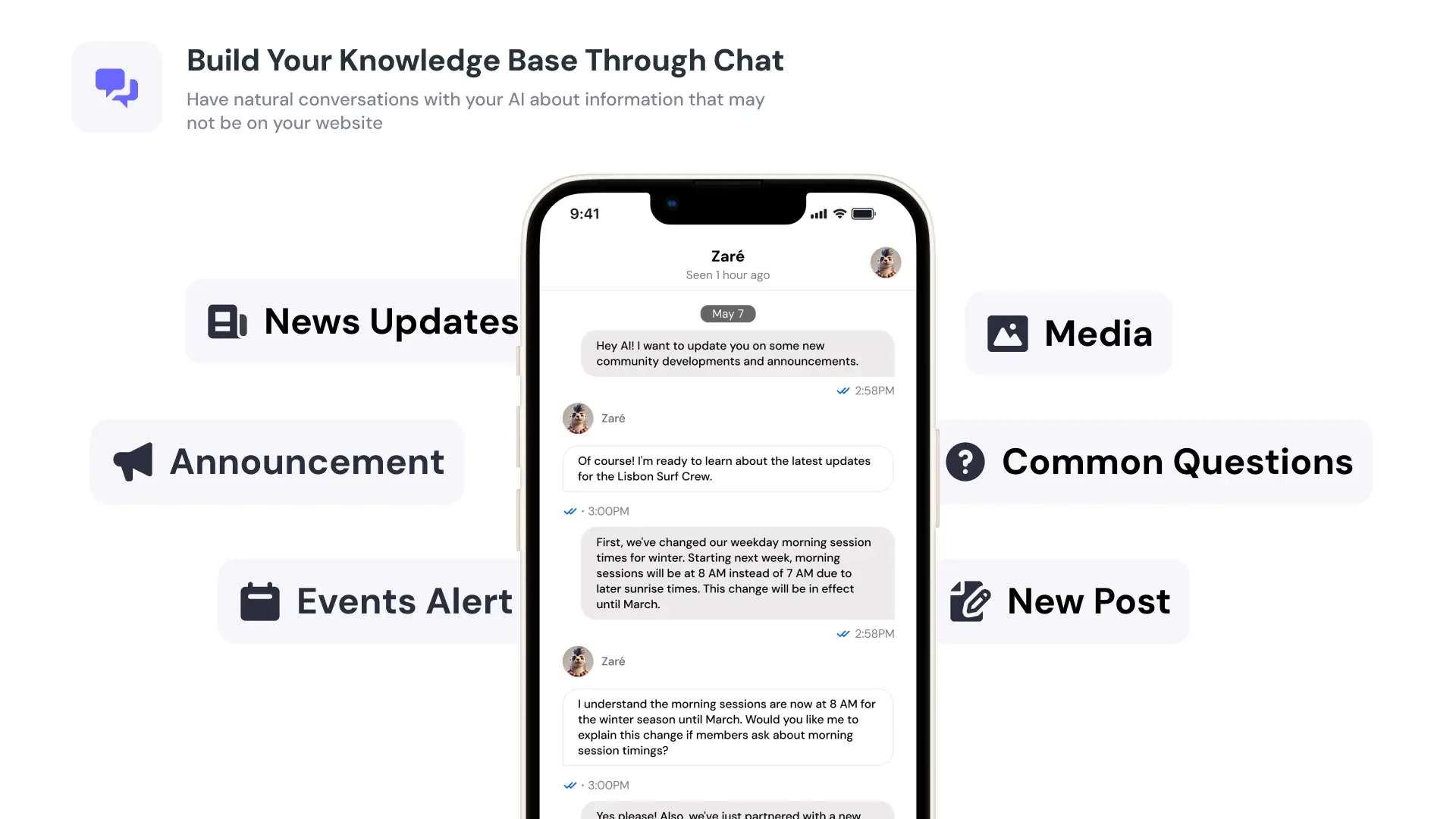
03 Leveraging Your AI
Once your AI has built its knowledge base, you can leverage it in multiple ways:
- Use it as a co-founder to brainstorm and generate engaging content for members
- Deploy it where your members are already active to provide instant support
- Have it answer member questions using accumulated community knowledge
- Get help creating posts, newsletters, and announcements
- Use it to maintain consistency in community communications
04 Want to Do More?
Want to supercharge your AI Agent with advanced knowledge sources? Check out our premium integration guide to learn how you can:
- Connect activity feeds from your community platforms
- Integrate specific knowledge sources (Notion, Drive, etc.)
- Set up automated event syncing
- And more!