How to Add Your AI Agent to Telegram: A Step-by-Step Guide
Want your AI Agent to interact with members on Telegram? Here's a simple guide to get you started.
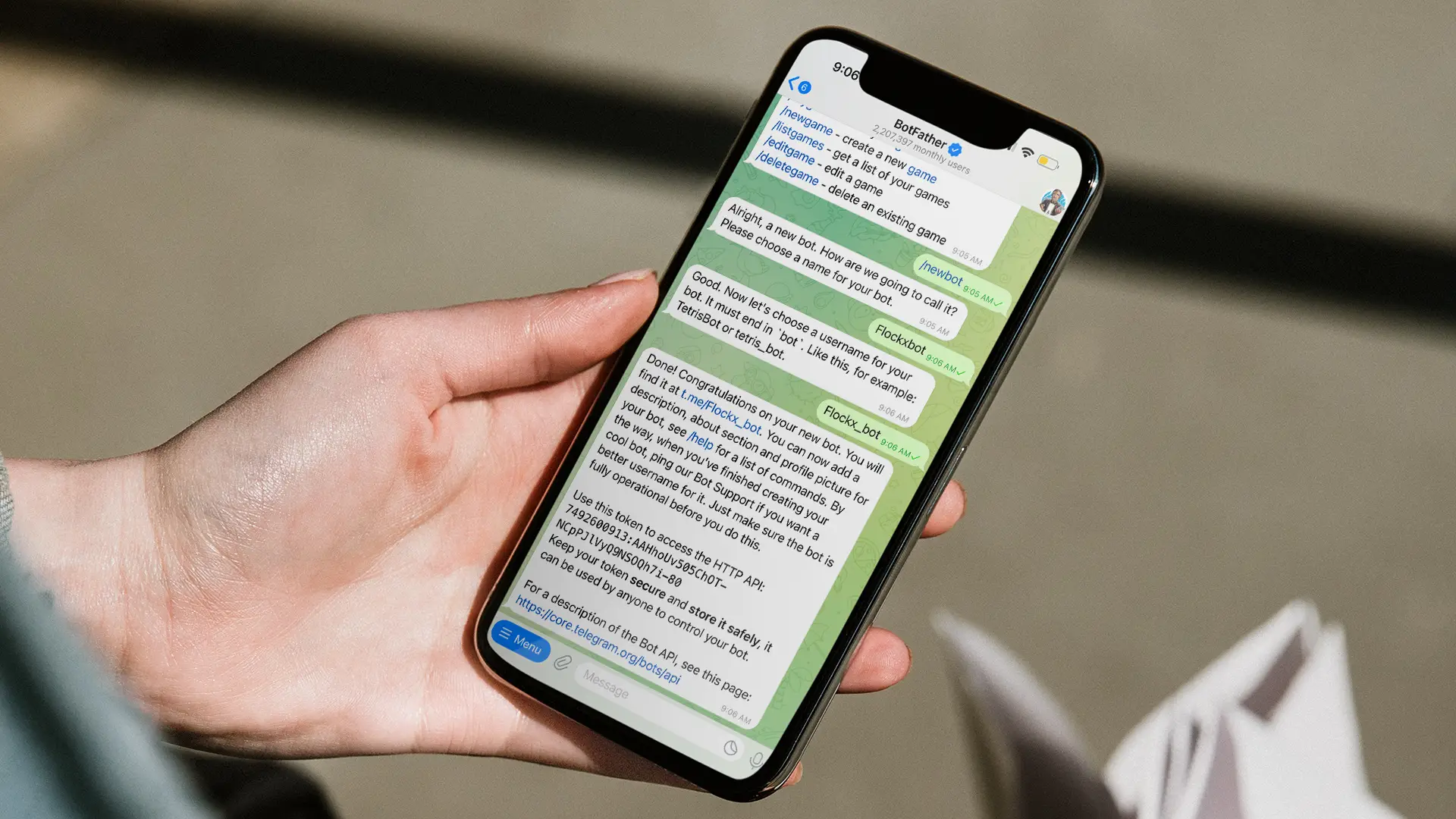
01 Create Your Telegram Bot
First, you'll need to create a bot using Telegram's BotFather:
- Open Telegram and search for "@BotFather"
- Start a chat with BotFather
- Type "/help" to see available commands
- Type "/newbot" to create your new bot
- Follow BotFather's instructions to name your bot
- Save the API token BotFather provides - you'll need this!
02 Configure Your Bot
Once you have your API token, send an email to contact@flockx.io stating that you would like to connect your AI Agent with a Telegram bot. Our team will contact you to get the required details to get you set-up.
03 Add Bot to Your Channel
Now that your bot is configured:
- Add your bot as an admin to your Telegram channel
- Give it appropriate permissions
- Test it by asking a question in the Telegram channel
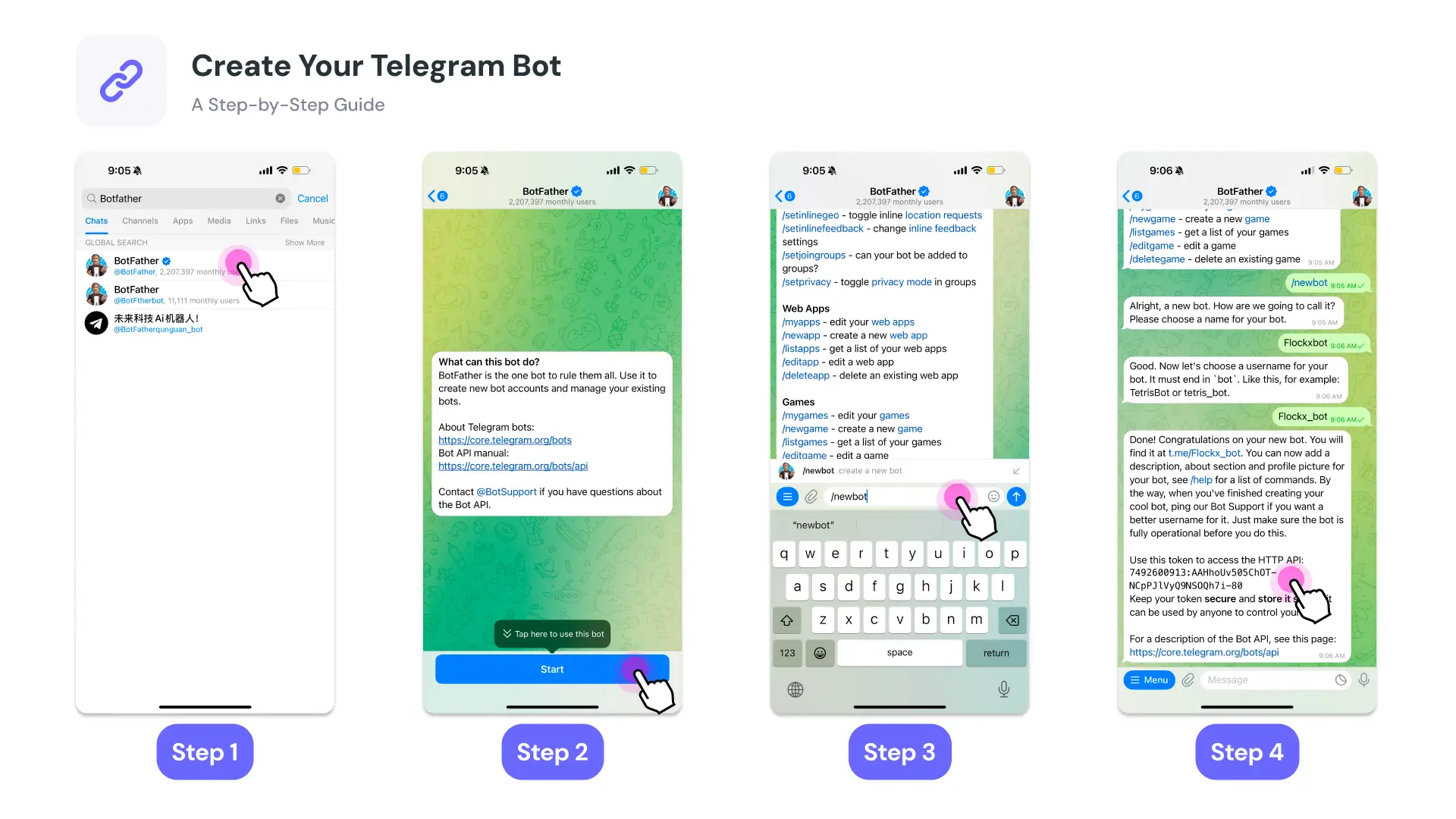
Your Agent is now Connected to Telegram!
- Now connected to Telegram, your AI becomes a powerful co-founder for your community. By uploading knowledge to your AI Agent on the Flockx app, it'll be able to provide instant responses to questions, share important updates and announcements automatically, and help users navigate resources and information from your assets effortlessly.
Pro Tip: Start with basic features and gradually expand your AI's responsibilities as users grow familiar with it. To get the most out of your AI Agent, follow the steps in How to Train Your AI Agent: A Simple Guide for No Code AI Agent to add knowledge documents, links, and other relevant resources, ensuring a great experience.
Further Support and Expansion Options
We're here to help you maximize your AI's potential!
- Get personalized support for Telegram integration challenges
- Explore additional platform integrations like Discord and WhatsApp
- Learn about platform-specific features and capabilities
- Discover custom integration options for your unique needs
Our team is here to help you unlock the full potential of your AI Agent. Whether you’re looking to streamline workflows, integrate with other platforms, or explore custom solutions, we’ve got you covered.