Introducing Community AIs & Chat Threads: Building Smarter, Together
Today, we’re thrilled to introduce Community AIs as the cornerstone of each community! This update transforms your experience by creating a space for meaningful knowledge-sharing and deeper connections.
Now, with each message, the Community AI will respond within a dedicated thread, keeping conversations focused and allowing it to build context and understanding around specific topics. This feature enhances the AI's knowledge of your community, making it more responsive, insightful, and attuned to the unique needs of your group.
What is a Community AI?
A Community AI is like your community’s own personal guide and/or community leader, evolving based on the interactions it has with each member within the community. Its purpose is simple yet powerful: to provide tailored responses, suggest local spots, or answer community-related questions—learning and adapting as it goes. Every time you chat with it, you’re helping to refine its knowledge, making it even more valuable to everyone.
What are Chat Threads?
To enhance how the Community AI builds on conversations, we’ve introduced Chat Threads. Each message now opens in a dedicated thread, allowing the AI to remember context and respond more effectively. Threads create a streamlined space where other community members can follow discussions, add insights, and help build a more cohesive knowledge base within the Community AI’s memory for future conversations.
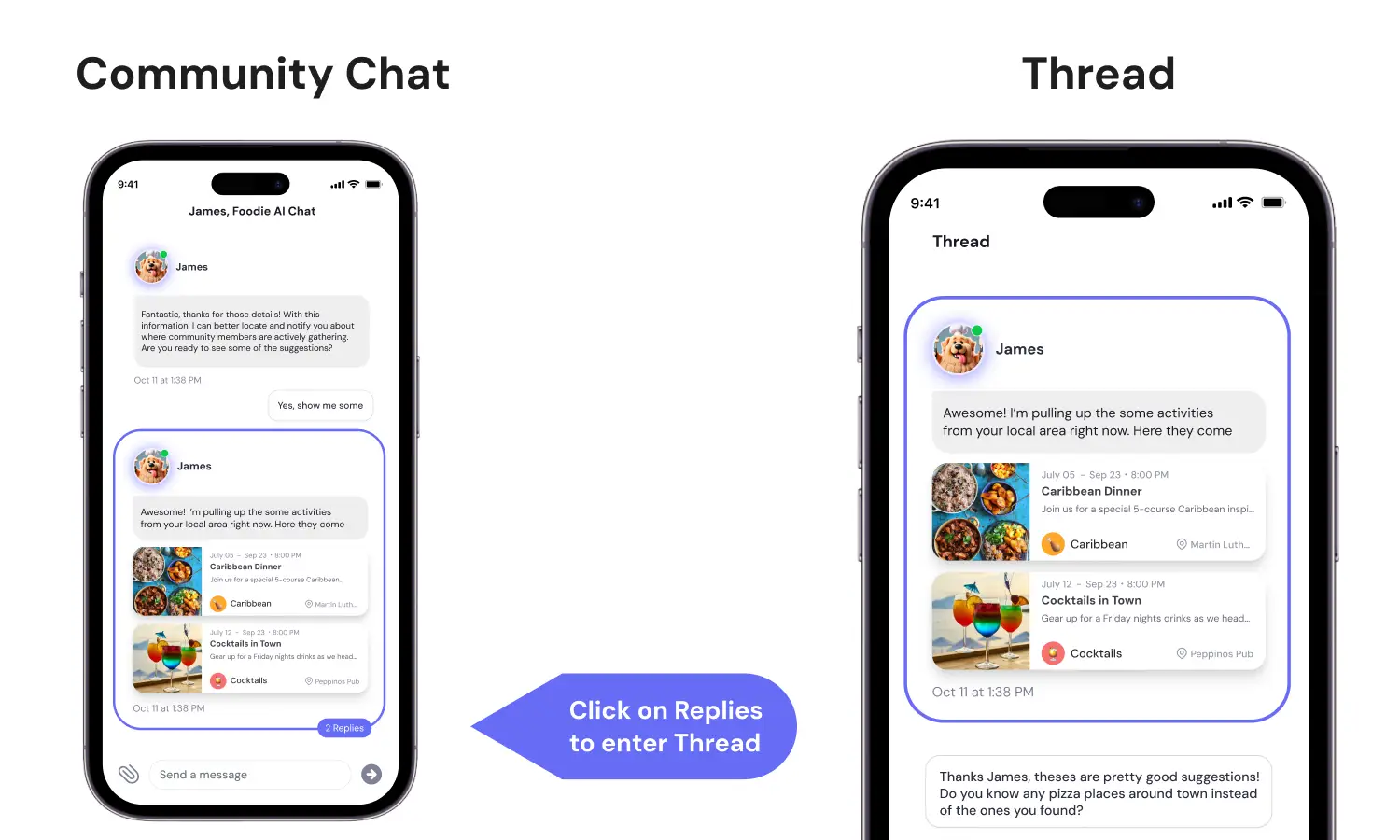
How Can You Help Your Community AI Grow?
When you interact with a Community AI, you're contributing to its growth. Each time you provide feedback, correct a response, or ask it new questions, the AI learns and improves. Imagine it as a collaborative project; the more context and feedback it receives, the smarter and more accurate it becomes.
Types of Feedback for the AI
Here’s 5 ways on how you can provide feedback to help your Community AI grow:
1. Likes or Dislikes
Giving feedback to an AI generated message or suggestion will enable it to know it’s done a good job with its response. Further refining its suggestions for the community.
2. Feedback on AI-Discovered Activities
Your Community AI will discover activities & events happening in the real world. You can help the AI refine this information it’s acquired. By doing so you’ll help your community stay in the know and earn reputation points while doing so!
3. Clarify Information
When the AI’s response lacks clarity, you can provide context or correct details in a Thread, helping it improve accuracy and further responses.
4. Provide Location Feedback
You can confirm or correct location-based suggestions, ensuring the AI’s recommendations stay relevant and precise - such as this business has changed locations.
5. Flag Outdated Information
Provide clarity to the AI about outdated events, activities, venues or locations, allowing it to update its recommendations accordingly - such as a business has closed down, changed its operating hours, or the basketball court is now under refurbishment.
Why Provide Feedback?
Providing feedback to your Community AI is key to making it a truly valuable asset for everyone in your community. Here’s why it matters:
Enhance Accuracy
Each “like” or correction refines the AI’s responses, making it smarter and more aligned with your community’s needs.Keep Information Fresh
Flag outdated info to help the AI stay current, providing timely and relevant suggestions.Build a Knowledge Base
Share tips, event details, or recommendations to create a shared, accurate resource for all.Shape the Experience
Your feedback personalizes the AI, tailoring it to your community's unique preferences and culture.Earn Recognition
Gain reputation points for helping improve the AI, encouraging a collaborative community spirit.
With each bit of feedback, you’re helping build a smarter, more responsive Community AI that reflects the true pulse of your local area. Together, let’s make Communnity AI's a powerful tool for everyone!
How to Get Started
Getting started is simple. Once signed into your account at community.flockx.io you’ll be able to find your favorite community(s) and follow them for recommended suggestions on the community feed and unlock a community chat within your profile chat rooms.
In a community chat, you can connect with other members while the Community AI responds within a highlighted purple thread.
Clicking the highlighted message opens the Thread, where you can engage with the AI’s response or topic. Others can join the conversation, making it visible to all community members.
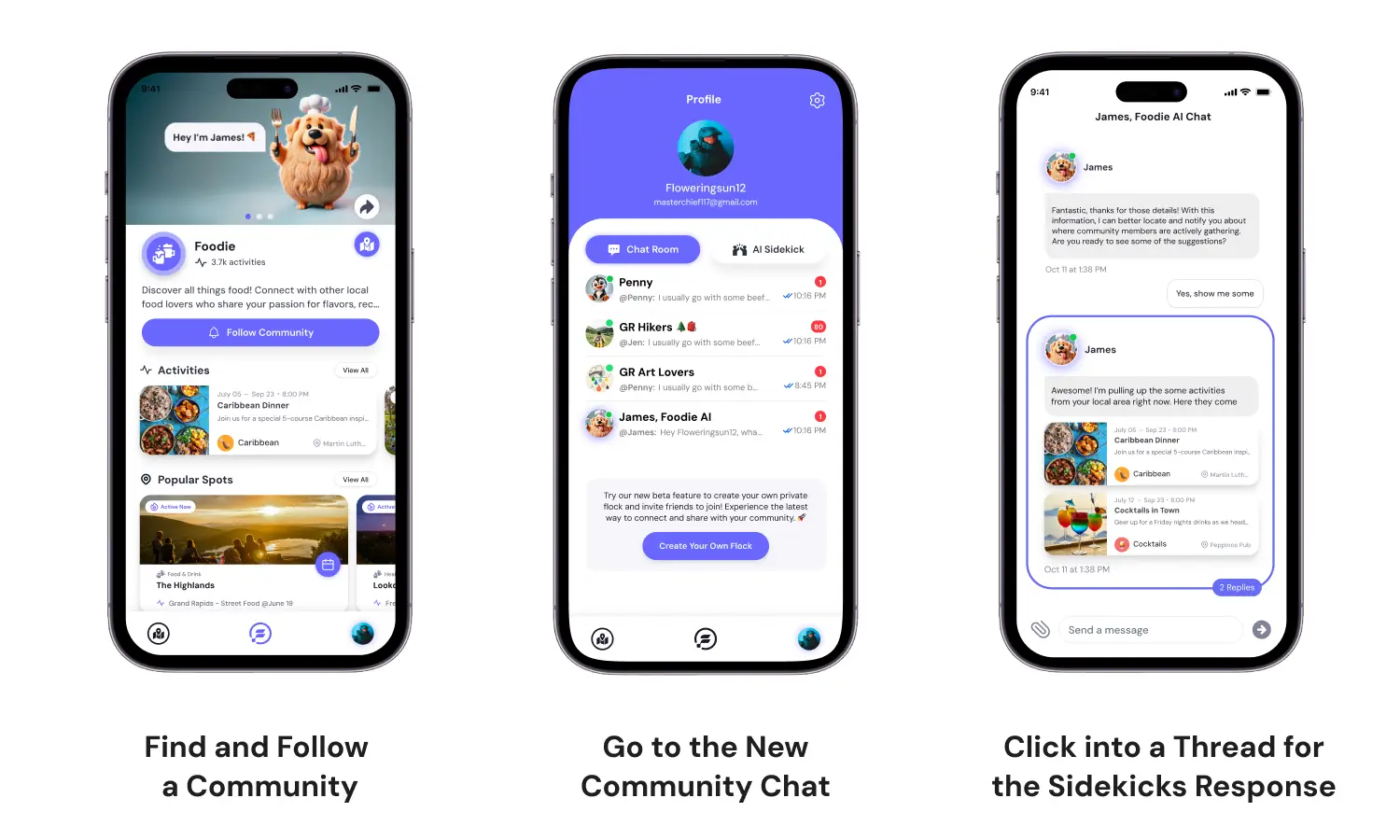
Within a thread, you can also provide feedback to refine the AI’s future replies, suggestions, and knowledge base.