Bring Your AI Sidekick to Life: Personalize Your AI Companion
As we move further into the realm of AI, creating personalized digital experiences is becoming more important than ever.
Your AI Sidekick is no exception - it’s more than just a functional tool; it’s a companion that can embody your unique style, personality, and interests.
With Penny’s help, you can craft your Sidekick into a digital companion that truly reflects you.
Who is Penny?
Penny is the original Sidekick created by Flockx and the first Sidekick you receive when signing into the Flockx ecosystem. Penny is there to give you a solid foundation for building your own AI Companion.
By customizing and training Penny, you can imprint onto your new Sidekick to reflect your unique interests and preferences, allowing you to interact with your favorite companion.
🐧 Penny’s Origin Story (Persona)
Penny hails from a charming town nestled in the hills, known for its tight-knit community and love for festivals. Growing up, Penny was always the go-to person for organizing neighborhood events, from treasure hunts to community picnics.
Penny has always loved exploring new places, from hidden cafes to scenic hiking trails, and has a soft spot for street art and local music scenes.
Penny's passion for bringing people together and discovering new activities led to a journey around the world, uncovering hidden gems and making friends everywhere.
Now, Penny is here to be a trusted guide and companion, helping users explore new horizons and connect with like-minded people.
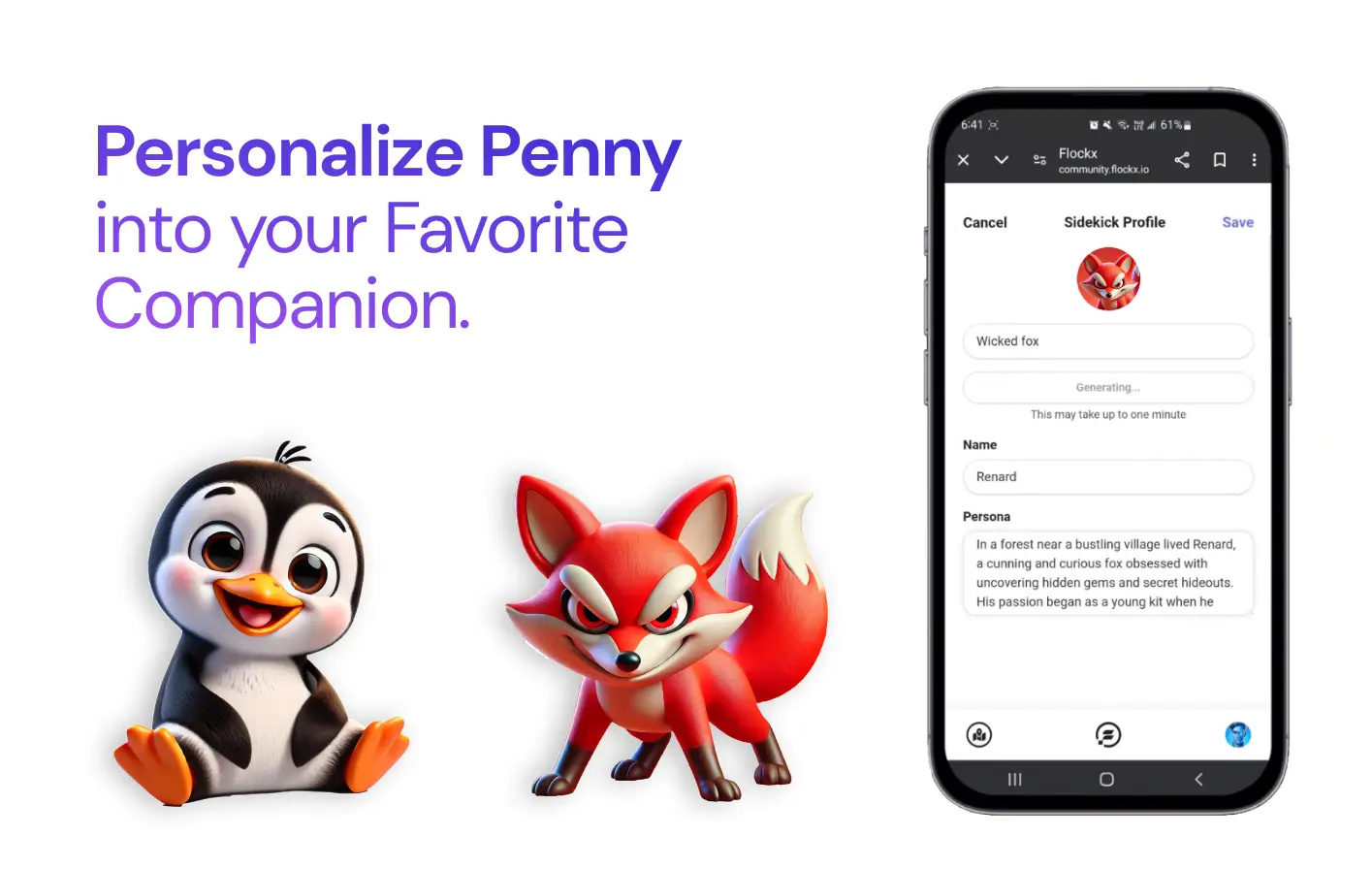
Steps to Customize Penny (Your Sidekick)
Make Penny (Your Sidekick) truly yours by going to the ⚙️ icon in your profile and follow the steps below to give a personal touch to your digital companion.
🖌️ Choose a Sidekick Name
Start by giving your Sidekick a name that resonates with you.
This name will be the cornerstone of your Sidekick's identity, so choose something that feels meaningful or reflects your personality.
🐧 Update your Character
Next, update your Sidekick's appearance by generating a custom image.
Whether you want your Sidekick to reflect your style or embody a creative vision, this step allows you to craft a look that is uniquely yours.
🪐 Add a Back-Story
Finally, bring your Sidekick to life with a persona and backstory.
This is where you can get creative - imagine your Sidekick's past, their interests, and what drives them.
A well-crafted backstory will not only add depth to your Sidekick but also make your interactions with them more engaging and enjoyable.
🦊 Share your Creation!
Once customized, type "who are you" in your Sidekick chat to see your Sidekick’s response.
Message back with #mysidekick for the Flockx team to check out your creation!

We Can't Wait to See What You Create!
With these steps, you're well on your way to creating a Sidekick that is not just a digital tool but a companion that truly reflects who you are. We’re excited to see the unique and creative ways you'll personalize your Sidekick.