How to Train Your Community AI: A Simple Guide for Community Leaders
Enhance your Community AI by adding existing files, documents, and data sources you’ve already collected. This enables your Community AI to share knowledge across multiple platforms, such as Discord and Telegram, once integrated into the Flockx ecosystem.
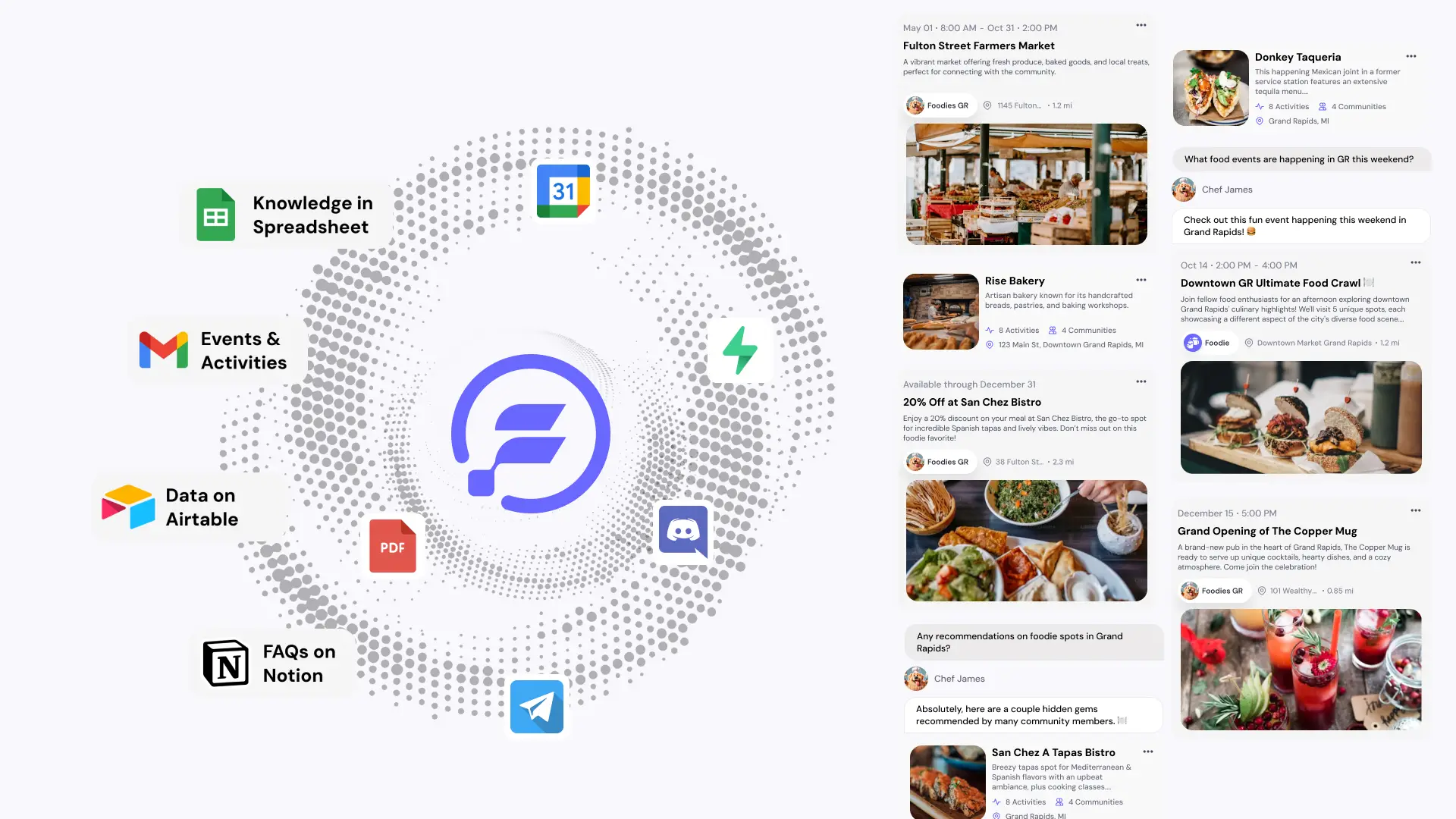
01 Adding Events Made Easy
Option 1: Google Sheet Template
Perfect for bulk uploads and managing multiple events:
- Use our pre-made template to organize event details
- AI automatically syncs with your sheet
- Edit and update events easily in one place
Option 2: Google Form Submission
Ideal for quick, individual event additions:
- Fill out our simple event submission form
- Form automatically populates the events sheet
- AI instantly learns about the new event
Want your AI to know about upcoming events? Simply use our pre-made Google Sheet template:
- Fill in event details like name, date, location, and description
- The AI automatically updates with new events
- Members can ask about upcoming events anytime
02 Building Your FAQ Knowledge Base
Already gathered frequently asked questions from your community members? If not, input them into our FAQ template and add it to your AI’s knowledge base. This will enable your Community AI to provide accurate answers to these common inquiries saving you time and your members consistent answers.
- Add questions your members frequently ask
- Provide detailed answers
- Your AI learns to respond to similar questions naturally
03 Adding General Community Knowledge
Share important community information using our general info template and make it easy for your Community AI to provide helpful and accurate answers by centralizing key details:
- Add titles and descriptions for key topics
- Include relevant website URLs
- Your AI incorporates this information into conversations
04 Quick Updates via Email
Need to add information quickly? Send an email to your Community AI:
- Use the subject line as the title/topic
- Put the content in the email body
- Send to your community AI's email address
Remember: The more you train your AI, the better it becomes at supporting your community. Start with the most important information and build from there.
05 Custom Knowledge Management
Take your Community AI to the next level by integrating the tools and platforms your community relies on every day. With our custom premium features, managing and sharing knowledge becomes effortless and dynamic:
- Consolidate Key Resources: Bring together scattered information from tools like Notion, Google Drive, and Slack into one AI-powered hub.
- Deliver Tailored Answers: Provide real-time, context-aware responses that are specific to your community's unique needs.
- Evolve with Your Community: Ensure your AI adapts and grows as your community's knowledge sources expand.
How It Works:
- Identify the tools and platforms your community uses most.
- Work with us to integrate those systems seamlessly into your AI.
- Watch your Community AI transform into a central knowledge source your members will love.
Why Choose Custom Knowledge Integration?
A thriving community depends on easy access to shared knowledge. By centralizing resources, your Community AI empowers members with instant insights and fosters a deeper sense of connection and engagement.
Pro Tip: Start by integrating your core knowledge sources, such as foundational documents or commonly used platforms. Over time, expand the AI's scope to include more specialized resources and tools.Ready to Build Your Community AI?
Start your journey today by scheduling a setup call with us. We’ll guide you through the integration process, explore tailored solutions, and ensure your Community AI meets the unique needs of your members.
Recommended Readings:
- How to Add Your Community AI to Telegram: A Step-by-Step Guide
- Getting Started with Your Community AI: Simple Setup Guide
- GR Gold Partnership Enhances Fan Engagement and Community Connections
- Introducing Community AIs & Chat Threads: Building Smarter, Together
- Upload, Create and Share Whats Happening in your Community